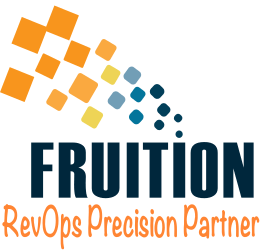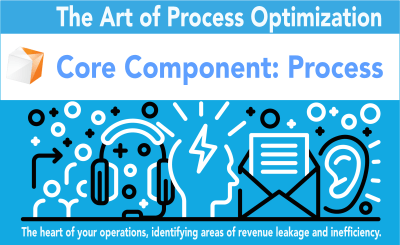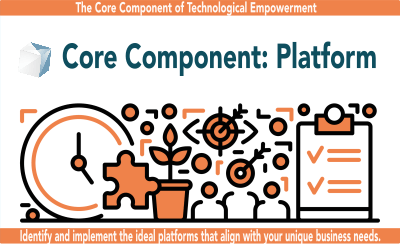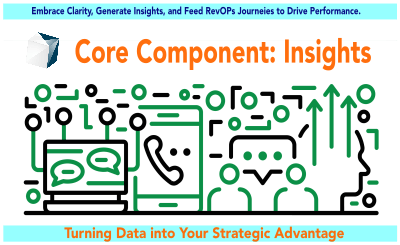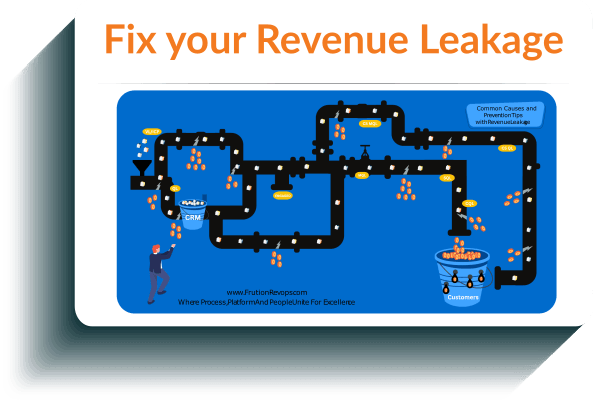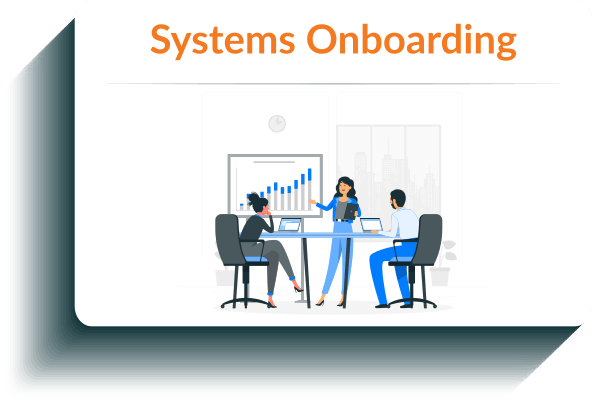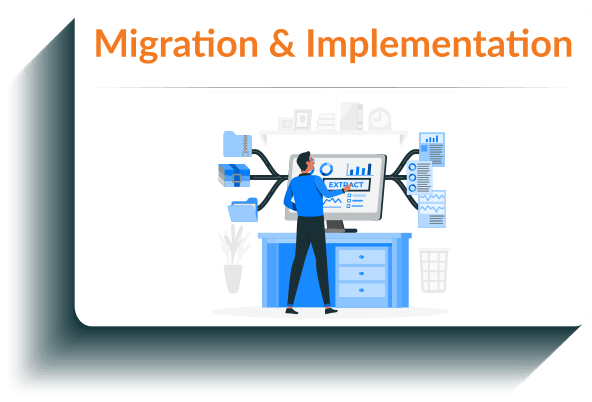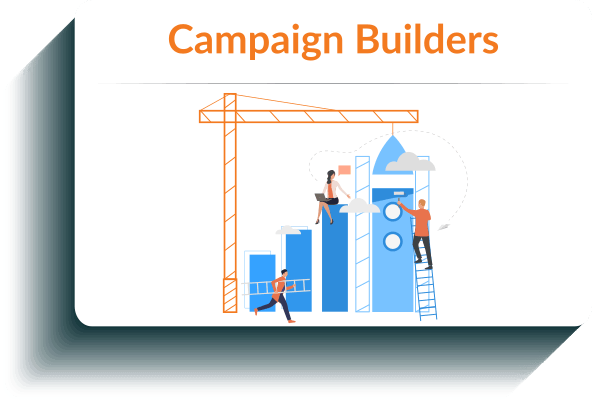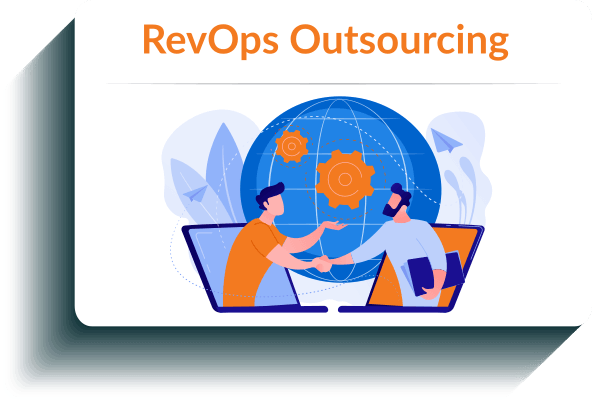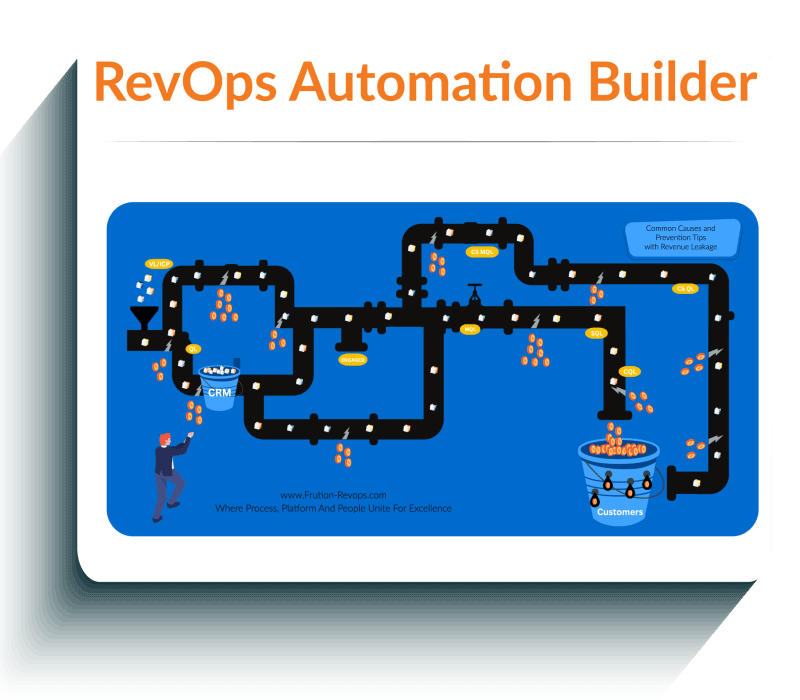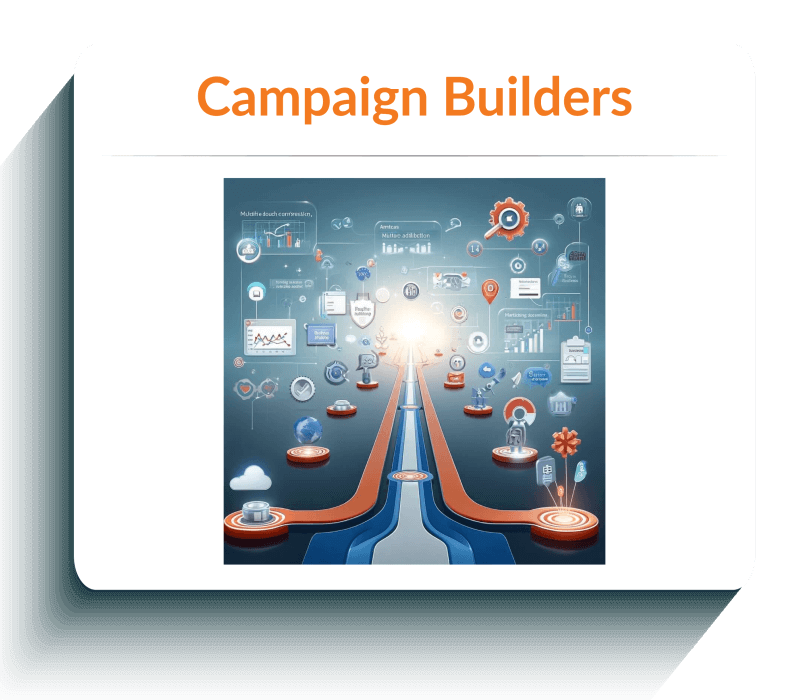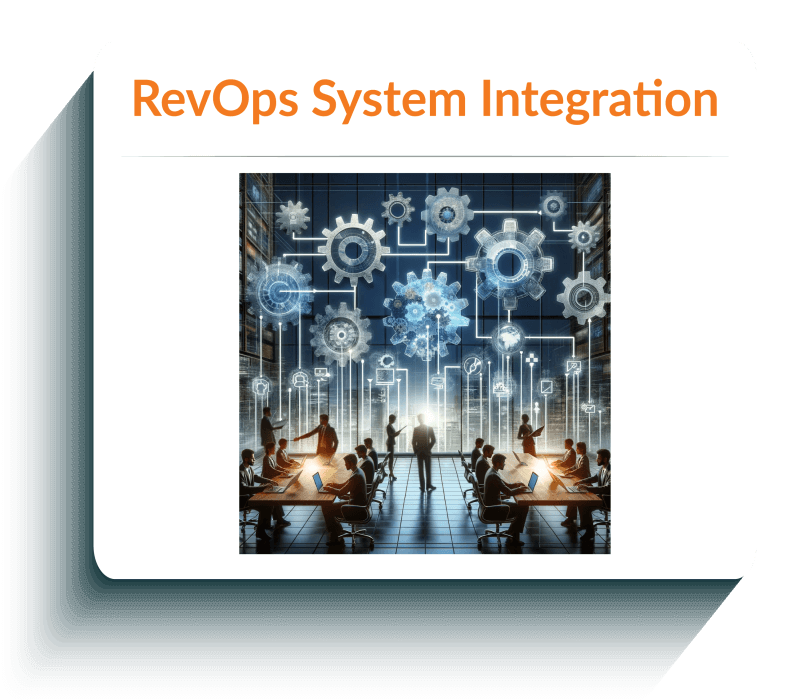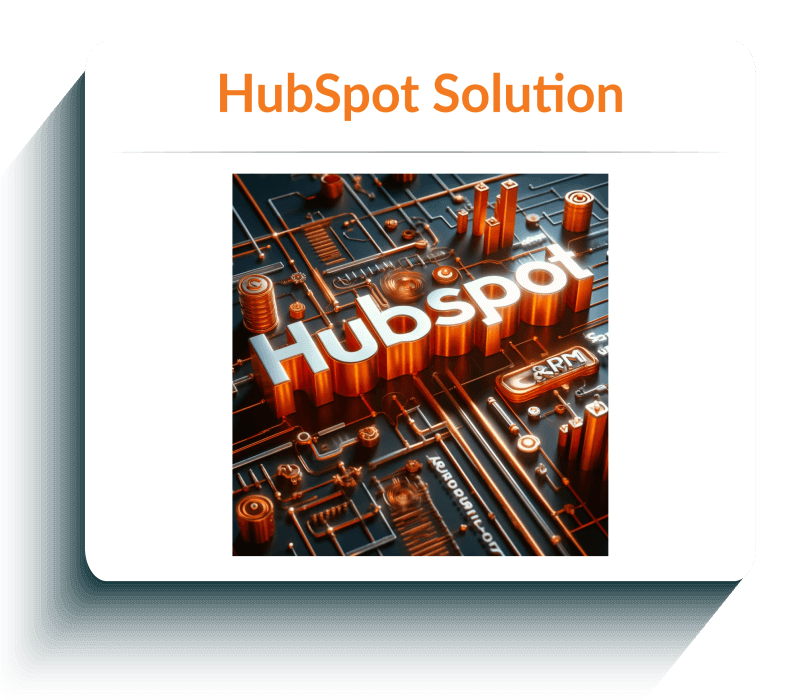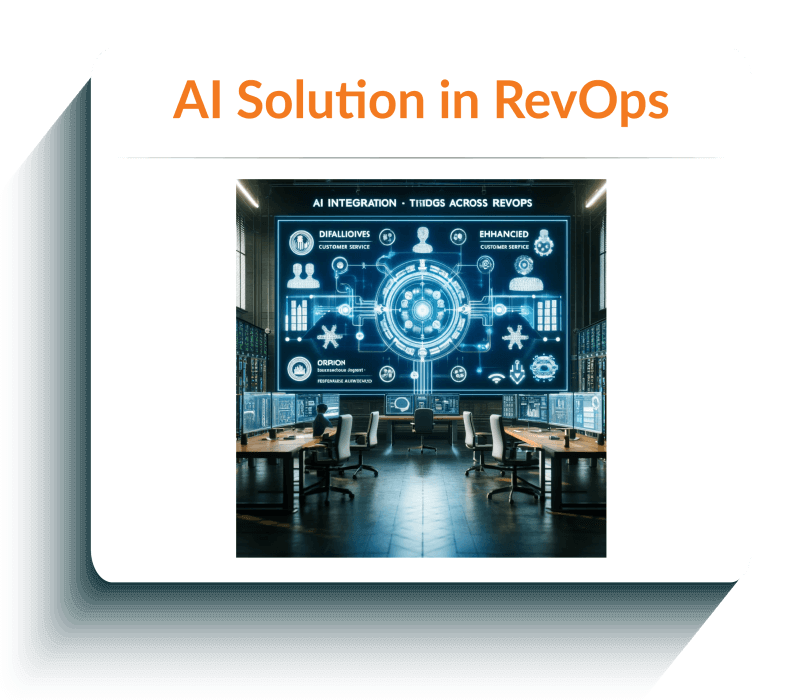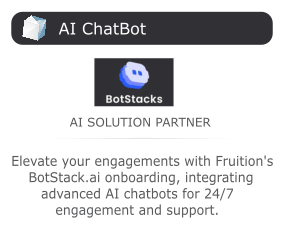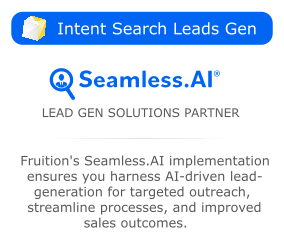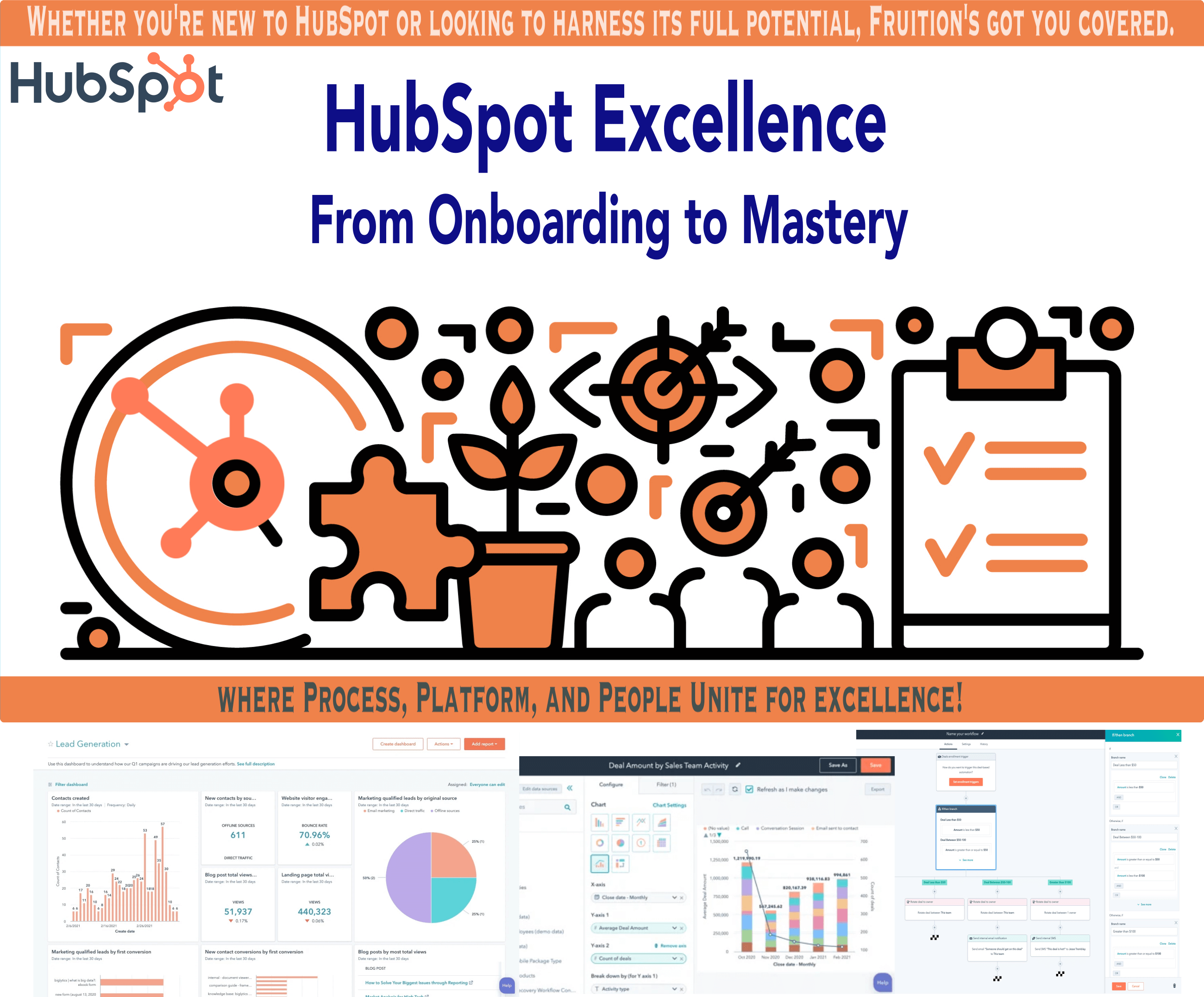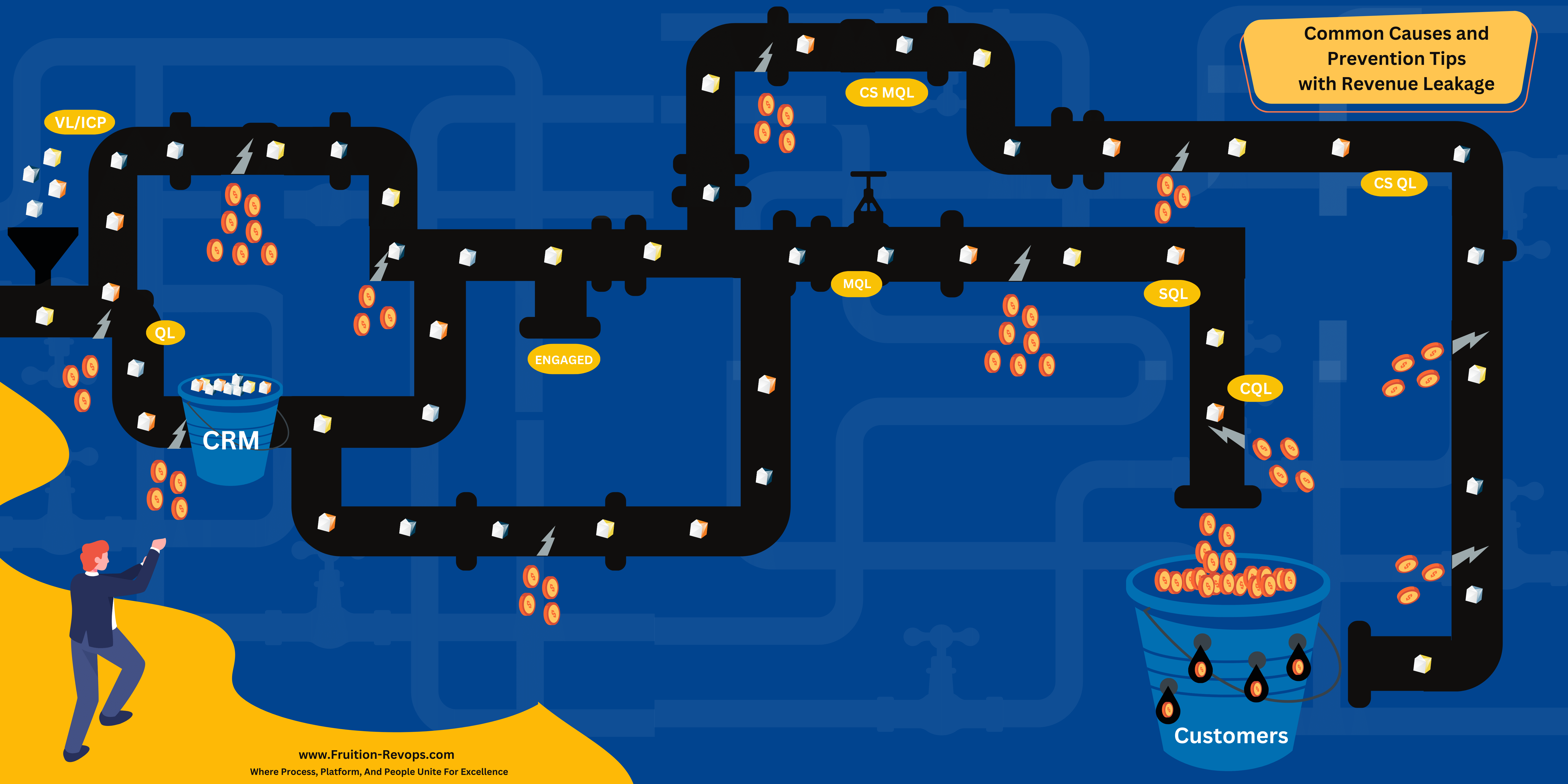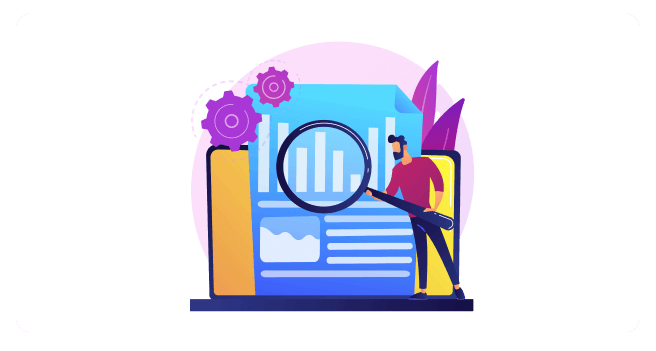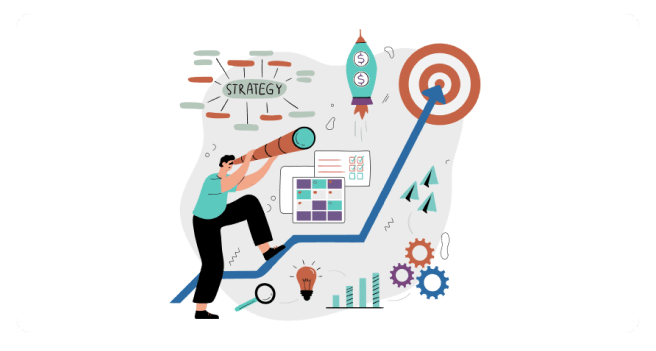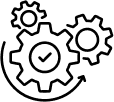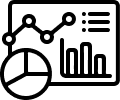RevOps Core Components
RevOps Core ComponentsPartner with us to streamline
your growth through our
Four Core ComponentsWe focus on eliminating revenue leaks, enhancing operations, boosting customer engagement, and making informed decisions to drive your competitive edge and sustainable growth.
 Full-Stack RevOps
Full-Stack RevOps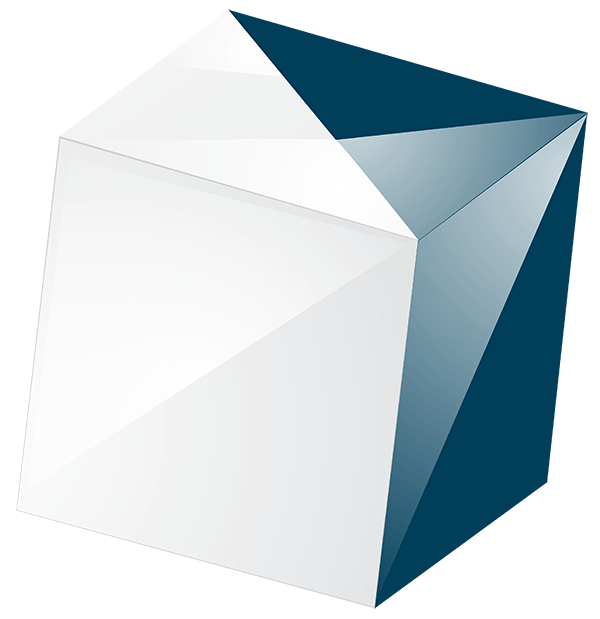
Full Stacks RevOps services which provide a variety of Services in order to help you to build and grow to generate more Revenue and increase profitability.
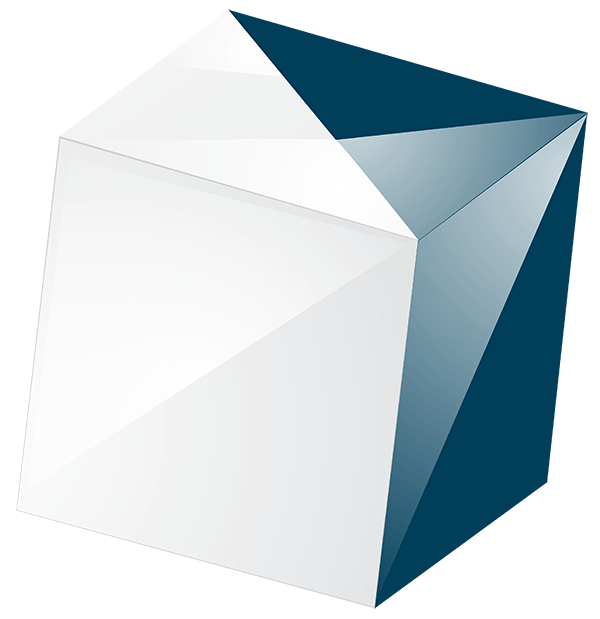
Full Stacks RevOps services which provide a variety of Services in order to help you to build and grow to generate more Revenue and increase profitability.
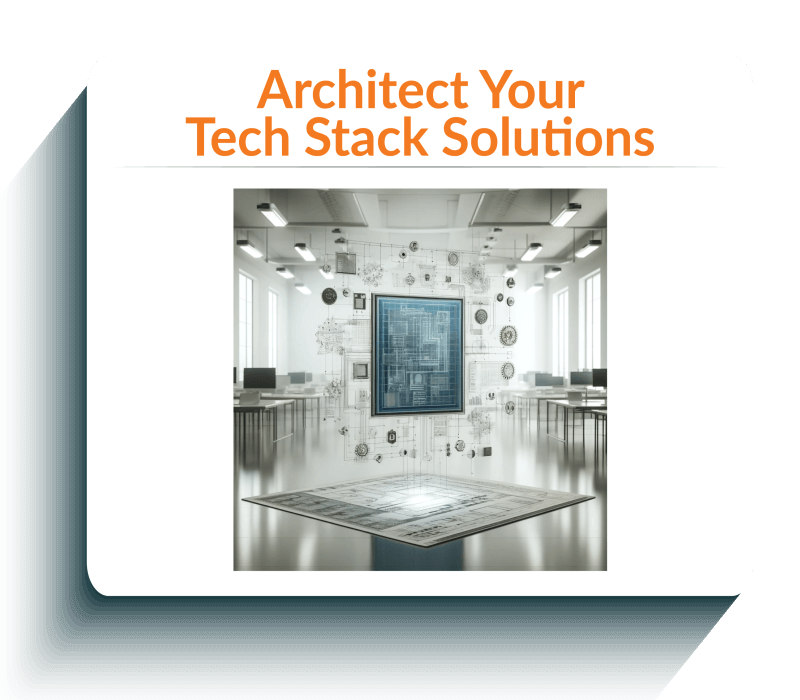 We architect your tech stack for enhanced engagement and conversions, featuring VideoTube content, CRMs, OmniChannel strategies, AI ChatBots, and more. Empower your brand across all touchpoints.HubSpot centralizes your marketing, sales, and service data, streamlining processes and empowering teams with a unified view for more effective decision-making and accelerated growth.
We architect your tech stack for enhanced engagement and conversions, featuring VideoTube content, CRMs, OmniChannel strategies, AI ChatBots, and more. Empower your brand across all touchpoints.HubSpot centralizes your marketing, sales, and service data, streamlining processes and empowering teams with a unified view for more effective decision-making and accelerated growth.Integrating AI across RevOps optimizes interactions, enhances customer service, improves lead scoring, automates routine tasks, and drives data-driven decisions, boosting overall business outcomes
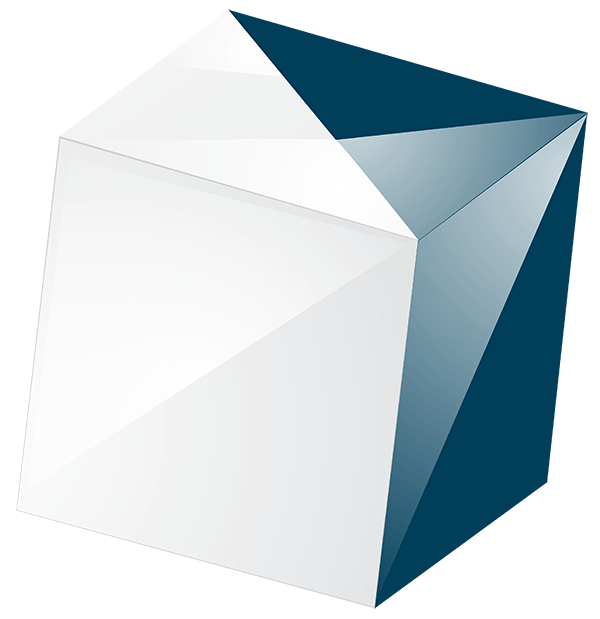 We work with your team to design and execute tailored campaigns and workflows per your organization’s objectives and departments.Explore a variety of campaigns and funnels designed to specifically address areas of revenue leakage and boost your performance.We architect your tech stack for enhanced engagement and conversions across all touchpoints, featuring VideoTube content, CRMs, OmniChannel strategies, AI ChatBots, and more.
We work with your team to design and execute tailored campaigns and workflows per your organization’s objectives and departments.Explore a variety of campaigns and funnels designed to specifically address areas of revenue leakage and boost your performance.We architect your tech stack for enhanced engagement and conversions across all touchpoints, featuring VideoTube content, CRMs, OmniChannel strategies, AI ChatBots, and more.Full Stacks RevOps services which provide a variety of Services in order to help you to build and grow to generate more Revenue and increase profitability.
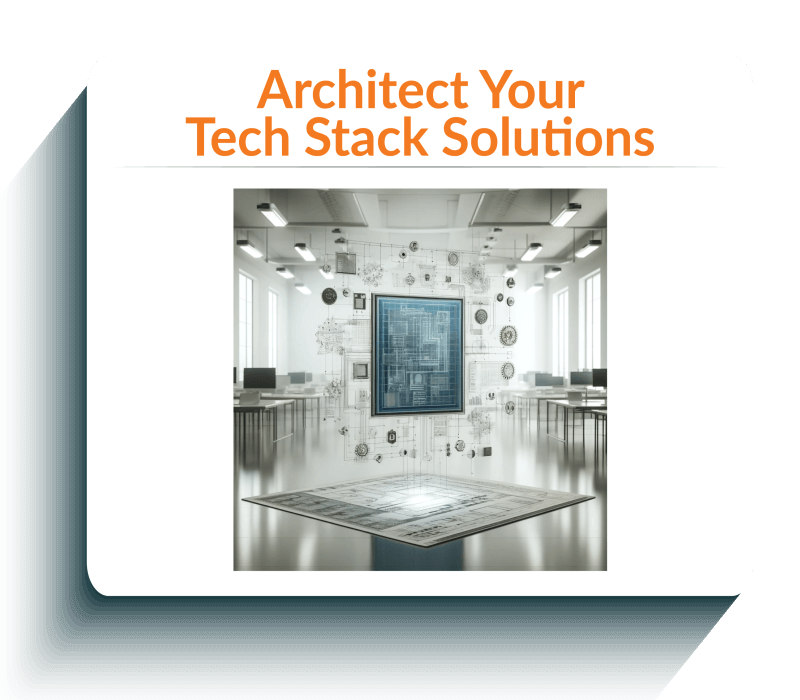
We architect your tech stack for enhanced engagement and conversions, featuring VideoTube content, CRMs, OmniChannel strategies, AI ChatBots, and more. Empower your brand across all touchpoints.
HubSpot centralizes your marketing, sales, and service data, streamlining processes and empowering teams with a unified view for more effective decision-making and accelerated growth.We architect your tech stack for enhanced engagement and conversions across all touchpoints, featuring VideoTube content, CRMs, OmniChannel strategies, AI ChatBots, and more.Full Stacks RevOps services which provide a variety of Services in order to help you to build and grow to generate more Revenue and increase profitability.
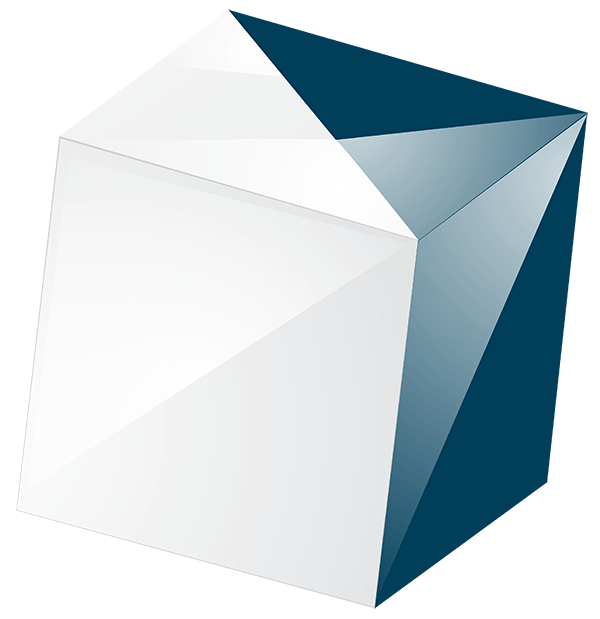
Seamless Integrations that not only build better processes but also enhance engagement and empower your team.
We architect your tech stack across all touchpoints, featuring VideoTube, CRMs, OmniChannel, AI, and more.
Whether you need to enhance your existing HubSpot setup or are just starting out, we’re here to help.
Integrating AI across RevOps optimizes interactions, enhances operation, and automates routine tasks.
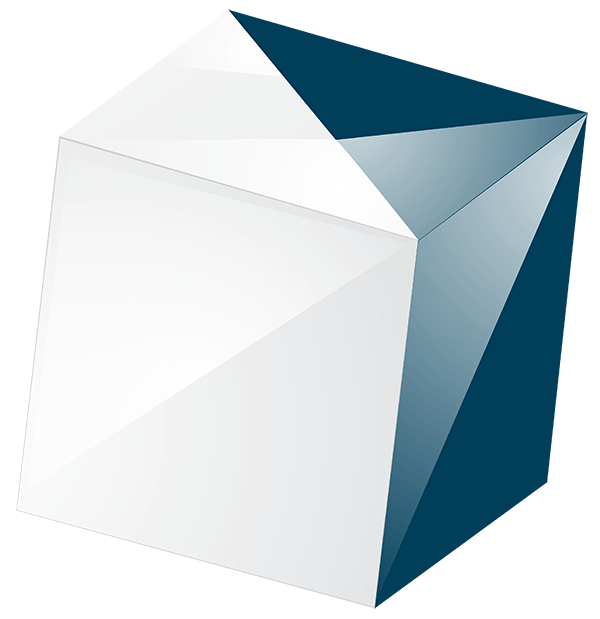 We work with your team to design and execute tailored campaigns and workflows per your organization’s objectives and departments.
We work with your team to design and execute tailored campaigns and workflows per your organization’s objectives and departments.
Learn HowExplore a variety of campaigns and funnels designed to specifically address areas of revenue leakage and boost your performance.
Learn HowWe architect your tech stack for enhanced engagement and conversions across all touchpoints, featuring VideoTube content, CRMs, OmniChannel strategies, AI ChatBots, and more.
Learn HowFull Stacks RevOps services which provide a variety of Services in order to help you to build and grow to generate more Revenue and increase profitability.
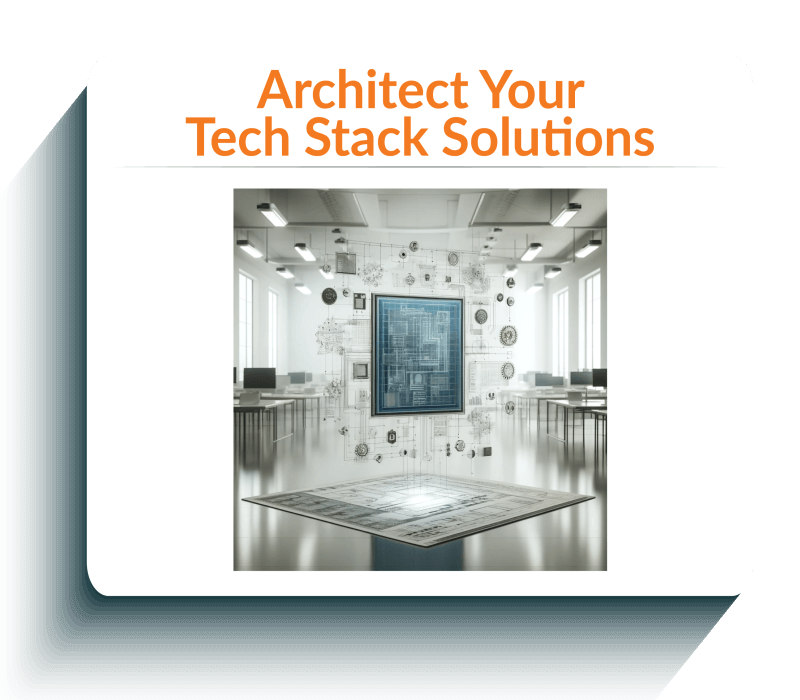 We architect your tech stack for enhanced engagement and conversions, featuring VideoTube content, CRMs, OmniChannel strategies, AI ChatBots, and more. Empower your brand across all touchpoints.
We architect your tech stack for enhanced engagement and conversions, featuring VideoTube content, CRMs, OmniChannel strategies, AI ChatBots, and more. Empower your brand across all touchpoints.
Learn HowHubSpot centralizes your marketing, sales, and service data, streamlining processes and empowering teams with a unified view for more effective decision-making and accelerated growth.
Learn HowWe architect your tech stack for enhanced engagement and conversions across all touchpoints, featuring VideoTube content, CRMs, OmniChannel strategies, AI ChatBots, and more.
Learn How Our System’s Partners
Our System’s Partners Knowledge Center
Knowledge CenterLatest Blogs
Recorded Events
Collateral to Download
 Pricing
Pricing